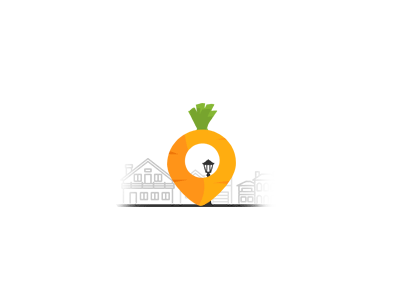FAQ
You will receive the access data after registration. Simply enter the username and password.
Depending on whether you are using an Iphone or an Android smartphone, you have to visit the APP Play Store for Iphone or Google Play Store for Android smartphones. Here you enter Shopnow24 and load the APP onto your phone.
You can find the terms and conditions in the webshop at the bottom of the home page. There are different terms and conditions, as we not only offer our own products, but also products from other providers. The 'General Terms and Conditions of Third Party Providers' lead you to the terms and conditions of the other providers.
Click on the product you want to buy and select the desired quantity. Click on "Add to Cart" to add the item to your shopping cart. Place the order by clicking "Proceed to Checkout". The order overview as well as shipping and payment information are displayed under "Checkout". Click on"Place Order" to complete your order.
Call up your shopping cart and check whether you have everything you wanted in it and then go to "Checkout". Choose the payment option and follow the instructions.
Oben in der Mitte auf der Startseite gibst Du Deine PLZ ein und schon bekommst Du einen Hinweis, welcher Supermarkt in Deiner Nähe unser Partner ist und wo Du online einkaufen kannst.
All orders are delivered to your doorstep via our employees or our partner companies. Collection is possible after consultation with the respective market. As soon as the order leaves the market, you will receive an email with a tracking number.